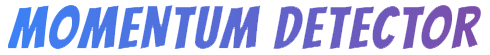The Scanners’ page displays a set of buttons for backing up and restoring your custom scanners.
Custom scanners are stored in your browser’s local storage. If you clear your browser’s cache, you will lose your custom scanners. Similarly, when switching to another browser, whether on the same device or a different one, your custom scanners will not be available.
The backup and restore feature provides a solution to copy your custom scanners between browsers.

Backup your custom scanners
Clicking the “Backup Custom Scanners” button will back up your custom scanners to the cloud.
It will back up the current state of your custom scanners from the current browser and erase any previous backup. This action cannot be undone.
The backup feature will overwrite any previous backup. Make sure the current state of your custom scanners is the one you want to keep.
Restore your custom scanners
Clicking the “Restore Custom Scanners” button will replace your current browser’s custom scanners with the most recent version you saved to the cloud.
Please note that backups are NOT automatic — cloud data only reflects your most recent manual backup. This action cannot be undone.